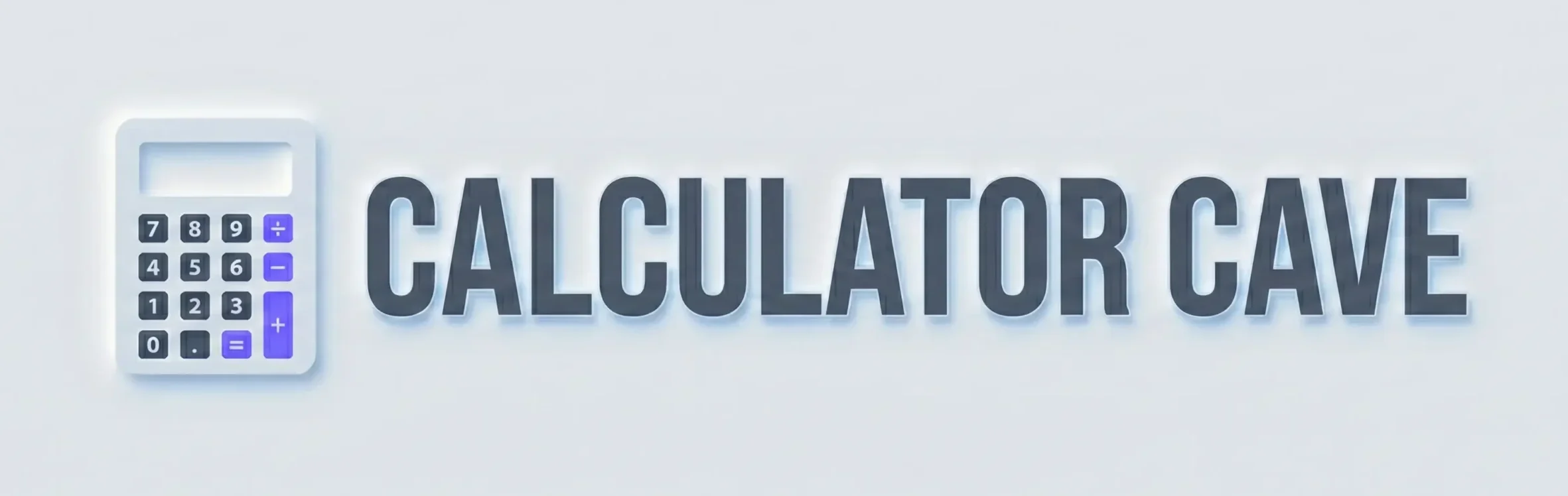Trigonometric Functions Calculator
Input Angle
Enter an angle value to calculate its trigonometric functions
Common Angles
Results
| Function | Value | Approximation |
|---|---|---|
| Sine (sin) | - | - |
| Cosine (cos) | - | - |
| Tangent (tan) | - | - |
| Cosecant (csc) | - | - |
| Secant (sec) | - | - |
| Cotangent (cot) | - | - |
Unit Circle Visualization
Cite this Calculation
Cite this content, page or calculator as:
Appreciate our scientific content creators and cite this page. Your support matters and keeps us motivated!
Trigonometric Functions Calculator ƒ(x)
Trigonometric Functions Calculator ƒ(x) is an online tool designed to evaluate, visualize, and analyze trigonometric expressions for any given angle. Whether you’re solving sin x, cos x, or complex combinations like ƒ(x) = 3 sin x + 2 cos x, this calculator delivers instant and accurate results. It’s an indispensable aid for students, teachers, engineers, and anyone working with periodic or angular measurements.
What Are Trig Functions?
Trigonometric functions describe the relationship between an angle and side ratios in a right triangle. They’re also defined on the unit circle, making them essential for modeling periodic behavior like sound, light, and motion.
The six primary functions are:
- Sine (sin x) = Opposite / Hypotenuse
- Cosine (cos x) = Adjacent / Hypotenuse
- Tangent (tan x) = Opposite / Adjacent
- Cosecant (csc x) = 1 / sin x
- Secant (sec x) = 1 / cos x
- Cotangent (cot x) = 1 / tan x
Each can be expressed as a function of x, such as ƒ(x) = sin x, where x represents the input angle.
To deepen your understanding of trigonometric relationships, you can explore additional interactive tools like the Trigonometry Calculator available on CalculatorCave.
Why Use a Trig Functions ƒ(x) Calculator?
Manually calculating sine or cosine for standard angles (30°, 45°, 60°) is simple, but evaluating ƒ(x) for arbitrary values or graphing periodic combinations quickly becomes tedious.
A Trig Functions ƒ(x) Calculator provides several advantages:
- Instant evaluation of trigonometric functions for any angle.
- Supports both radians and degrees, ensuring correct unit conversion.
- Graphs functions to reveal periodicity and amplitude.
- Handles complex expressions like ƒ(x) = 2 sin x + 3 cos 2x.
- Includes inverse and hyperbolic functions for advanced analysis.
These capabilities make it ideal for solving trigonometric equations, plotting waveforms, or checking problem-set answers.
Key Trigonometric Formulas and Properties
Mastering trigonometric identities improves both calculator use and problem-solving accuracy. Below are the most frequently applied formulas in analytical and applied mathematics.
Pythagorean Identities
sin²x + cos²x = 1
1 + tan²x = sec²x
1 + cot²x = csc²x
Angle Sum and Difference
sin(A ± B) = sin A cos B ± cos A sin B
cos(A ± B) = cos A cos B ∓ sin A sin B
tan(A ± B) = (tan A ± tan B) / (1 ∓ tan A tan B)
Double and Half Angles
sin 2x = 2 sin x cos x
cos 2x = cos²x – sin²x
tan 2x = (2 tan x) / (1 – tan²x)
Reciprocal Relationships
csc x = 1 / sin x
sec x = 1 / cos x
cot x = 1 / tan x
Periodicity
sin(x + 2π) = sin x
cos(x + 2π) = cos x
tan(x + π) = tan x
Understanding these relationships helps prevent calculation errors and supports functions like those shown in the Law of Cosines Calculator, where trigonometric values connect side lengths and angles in triangles.
How a Trigonometric Functions Calculator ƒ(x) Works
A Trigonometric Functions Calculator ƒ(x) simplifies mathematical evaluation through symbolic and numerical computation. Here’s how it typically works:
- Input your function. For instance, enter ƒ(x) = 3 sin x + 2 cos x.
- Choose angle units. Select degrees or radians to match your problem.
- Evaluate or graph. The calculator computes output values or plots the function across your chosen range.
Advanced versions include:
- Table generation: Produces x–y data pairs for plotting.
- Function composition: Supports formulas like ƒ(x) = sin(3x + π/4).
- Inverse functions: Calculates angles from trigonometric ratios.
- Symbolic solving: Finds where ƒ(x) = 0 or other specified results.
For visualization, explore tools such as the Graphs of Trigonometric Functions Calculator, which demonstrates the effect of frequency, amplitude, and phase shifts on function graphs.
Example Calculations
Let’s look at a few examples that demonstrate how the calculator operates in practice.
Example 1: Simple Sine Evaluation
ƒ(x) = sin x
Find ƒ(30°):
ƒ(30°) = sin 30° = 0.5
Example 2: Combination of Functions
ƒ(x) = 2 sin x + cos x
Find ƒ(π / 4):
sin(π / 4) = √2 / 2 ≈ 0.7071
cos(π / 4) = √2 / 2 ≈ 0.7071
ƒ(π / 4) = 2(0.7071) + 0.7071 ≈ 2.1213
Example 3: Using Tangent
ƒ(x) = tan x
Find ƒ(60°):
tan 60° = √3 ≈ 1.732
Example 4: Graphing
ƒ(x) = sin 2x
When plotted, the graph shows a period of π instead of 2π, doubling the frequency of oscillation.
Such examples demonstrate the power of instant evaluation and graphing within a single online environment.
Applications of Trig Functions
Trigonometric functions appear throughout the natural and applied sciences. They model cyclic and oscillatory processes where regular repetition or angular motion occurs.
In geometry, they help compute unknown sides or angles in triangles, as shown in the Triangle Theorems Calculator.
In physics, they describe waves, circular motion, and oscillations.
In engineering, they support signal analysis, structural design, and vibration control.
In computer graphics, they govern rotation, scaling, and animation of 2D or 3D objects.
In navigation and astronomy, they connect coordinates, distances, and directions.
Essentially, trigonometry bridges the gap between geometry and real-world phenomena.
Benefits of Using a Trig Functions Calculator
A Trig Functions ƒ(x) Calculator delivers practical value by automating repetitive computations.
Key benefits include:
- Speed: Instant results for single or multiple function evaluations.
- Accuracy: Reduces manual errors and rounding issues.
- Flexibility: Handles radians, degrees, or symbolic constants like π.
- Visualization: Graphs reveal amplitude, period, and phase changes.
- Comprehensiveness: Supports inverse, composite, and hyperbolic variants.
Whether you’re analyzing an electronic signal or verifying homework answers, this calculator provides clarity and confidence.
Common Mistakes to Avoid
Even with an advanced tool, errors can occur. Keep these points in mind:
- Check mode settings. Ensure degree or radian mode matches your data.
- Avoid unit mixing. Don’t combine degrees and radians in one expression.
- Mind periodicity. Remember that sin x and cos x repeat every 2π, while tan x repeats every π.
- Use parentheses correctly. Input sin(2x + π / 3) instead of sin 2x + π / 3 to preserve intended grouping.
Understanding how trig functions repeat and transform helps avoid confusion, especially when graphing or solving multi-angle equations.
Practice Problems
Try these short exercises to test your understanding:
- Evaluate ƒ(x) = sin x + cos x at x = 45°.
- Find the maximum value of ƒ(x) = 3 cos x – 4 sin x.
- Graph ƒ(x) = tan x for x between –90° and 90°.
- Compute ƒ(x) = 2 sin 3x at x = π / 6.
- Prove ƒ(x) = sin² x + cos² x = 1 for any x.
Such problems reinforce how periodicity and amplitude interact in trigonometric expressions.
The Trigonometric Functions Calculator ƒ(x) transforms abstract mathematical ideas into tangible results. By entering formulas in plain text and selecting the correct mode, you can explore complex waveforms, confirm trigonometric identities, and analyze relationships that would otherwise require pages of manual computation.
Whether you’re a high-school student exploring the unit circle or a professional applying wave analysis, mastering ƒ(x) through an interactive calculator bridges theory and practice with clarity and precision.