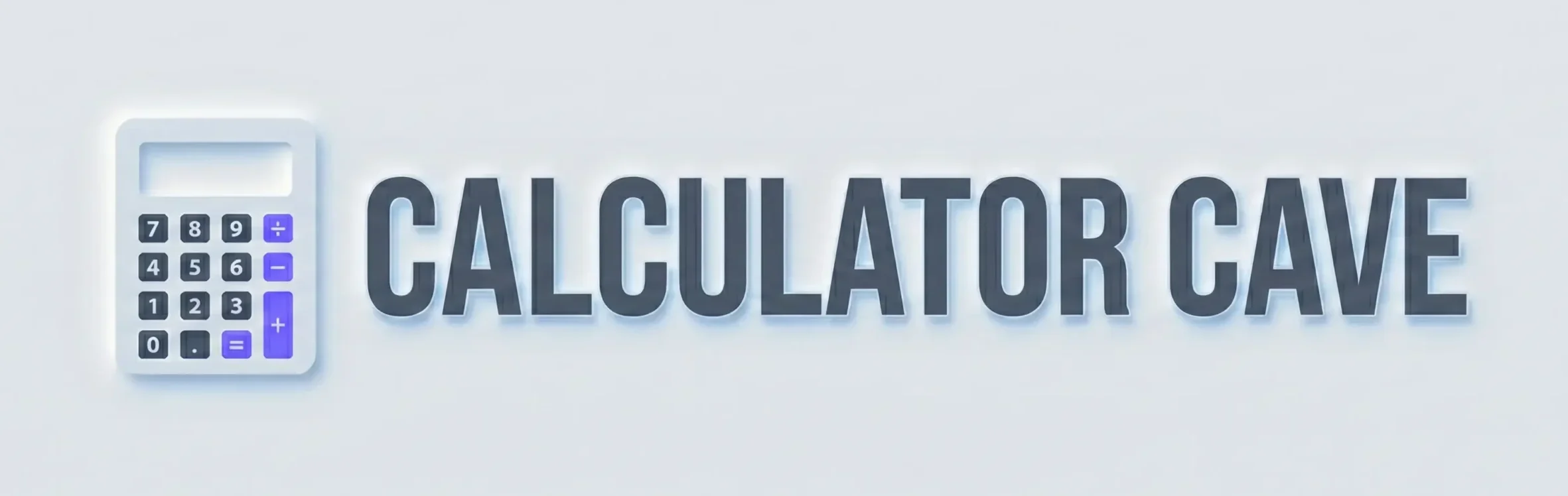Countdown Timer
Count down to any future event or count up from any past event
How to Use This Countdown Timer
- Enter a name for your event (e.g., “My Birthday”, “Vacation Starts”)
- Select the date and time of your event
- Choose your timezone preference
- Click “Start Countdown” to begin the timer
- For past events, the timer will count up from that date
- Use “Reset” to clear all inputs and stop the timer
Use this online countdown timer clock to count down from today to the date and time of any event. Count down days to a birthday, holiday, vacation, retirement or special event.
Countdown Timer
Countdown Timer is one of the most versatile and useful tools for managing important dates. Whether you want to track how many days remain until your next birthday, a vacation, an anniversary, or any critical deadline, a countdown timer gives you a clear, live view of time passing. Unlike simple date reminders, a countdown timer shows years, days, hours, minutes, and seconds until your event, helping you plan and prepare effectively.
How Does a Countdown Timer Work?
At its core, a countdown timer calculates the difference between the current date and time and your chosen event date and time. Once you set your event, the timer updates every second, providing a live countdown in days, hours, minutes, and seconds. For events more than a year away, it can even display years remaining.
Doing this manually is tricky because:
- Months vary in length: February has 28 or 29 days depending on leap years, while other months have 30 or 31 days.
- Hours, minutes, and seconds don’t follow the decimal system**: Subtracting time often requires borrowing in units of 60 (minutes or seconds) rather than 10.
- Leap years complicate calculations: Every four years, an extra day is added in February, which must be accounted for in accurate countdowns.
Automated countdown timers handle all of these complexities for you. For example, if you want to know exactly how long it has been since a specific date, a countdown timer can count up from a past date as easily as it counts down to a future one.
For more advanced calculations involving hours, you can also use the Hours Calculator to convert total hours into days and minutes for precise planning.
Practical Uses of a Countdown Timer
Countdown timers are more than just fun gadgets—they’re practical tools for personal and professional use. Here are some common applications:
- Birthdays and anniversaries: Know exactly how long until your loved ones’ special days.
- Vacation planning: Track the days remaining until your next trip.
- Project deadlines: Keep your team on schedule with precise countdowns.
- School and academic schedules: Monitor days until the school year starts or ends.
- Payday or bill reminders: Coordinate finances with countdown awareness.
If you want to calculate the exact time until a project deadline or an upcoming work event, combining the countdown timer with a Work Hours Calculator can help estimate total hours available for completion.
How to Use a Countdown Timer
Using a countdown timer is straightforward. Here’s a step-by-step guide:
- Input your event date and time: Choose a future or past date.
- Name your event: Give it a descriptive title, like “Summer Vacation” or “Project Deadline.”
- Click calculate: The timer will start immediately, updating every second.
Tip: If you want to know how long it has been since a specific moment, like your birthday or a career milestone, the countdown timer can count up automatically.
Sharing Your Countdown Timer
CalculatorCave makes it easy to share countdowns:
- Link sharing: Copy the link from the calculator and share it via email, text, or social media. Anyone clicking the link sees the timer pre-loaded with your event.
- Website widget: Embed a pop-up countdown timer on your site using the widget code provided. Visitors can see the timer without leaving your page.
Keep in mind that pop-ups need to be allowed in the browser for the widget to function properly.
If you’re managing multiple time calculations, you might also find the Time Card Calculator useful for tracking work hours alongside your countdowns.
Countdown Timer Examples
Here are some practical examples of how a countdown timer can be used:
1. Counting Down to Your Birthday
Input your birthdate and time to see exactly how long until your next birthday. It can show:
- Years
- Months
- Days
- Hours
- Minutes
- Seconds
This makes it easy to plan birthday celebrations in advance. You can also track age precisely, which is perfect for milestone celebrations.
Pair this with the Hours and Minutes Calculator if you want to know exactly how many hours and minutes remain until your birthday.
2. Tracking Work Deadlines
Project managers can set up countdown timers for:
- Product launches
- Report submissions
- Team milestones
With a live countdown, everyone on the team knows exactly how much time remains, helping to reduce delays and missed deadlines.
To make calculations even easier, the Gross Pay Calculator can help track employee compensation over hours worked, ensuring time and pay are aligned.
3. Vacation Planning
Planning a vacation? A countdown timer shows exactly how many days and hours are left until departure. Combine it with a Time-Date Difference Calculator to see total days and hours between planning stages and your trip.
Countdown Timer Widgets for Websites
Embedding a countdown timer on your website is a fantastic way to engage visitors and create urgency. For example:
- E-commerce: Count down to a sale or product launch.
- Events: Track time until concerts, webinars, or conferences.
- Content: Highlight the release of new articles, videos, or podcasts.
Steps to Embed Your Countdown Timer
- Use CalculatorCave’s countdown timer to create your event.
- Click “Get a Widget for this Calculator” below the code window.
- Copy the provided HTML code.
- Paste it into your web page where you want the countdown to appear.
Visitors can click the timer to view the full countdown in a pop-up. This is especially useful for high-traffic event pages.
Advanced Features of a Countdown Timer
Modern countdown timers often include:
- Leap year adjustments: Automatically account for February 29th in calculations.
- Count-up and count-down functionality: Track past and future events.
- Granular time units: Display years, months, days, hours, minutes, and seconds simultaneously.
- Customizable event names and sharing: Easily identify and share multiple timers.
For frequent users, combining these timers with other CalculatorCave tools like the Hours Calculator or Time Card Calculator creates a full time management system for both personal and professional life.
Why Use a Countdown Timer Instead of Manual Calculations?
Manual calculations of days, hours, and minutes until a specific event are prone to error due to:
- Varying month lengths
- Leap years
- Time zones and daylight savings
- Borrowing complexities in hours, minutes, and seconds
Using a countdown timer ensures accurate results every time. It’s reliable, automatic, and saves time compared to manual date math.
Tips for Effective Countdown Timer Use
- Set reminders alongside your countdown: Don’t rely solely on the timer.
- Use meaningful event names: Makes sharing and organization easier.
- Combine with related calculators: Track work hours, gross pay, or total elapsed time for better planning.
- Embed on web pages for public events: Encourage participation and engagement.
For example, if you’re managing employee schedules or deadlines, using the Work Hours Calculator along with countdown timers helps create a comprehensive workflow.
A Countdown Timer is a simple yet powerful tool that brings clarity to your schedule. Whether for personal milestones, professional deadlines, or special events, it shows exactly how much time remains or has elapsed. By combining it with related calculators like Hours Calculator, Time-Date Difference Calculator, and Gross Pay Calculator, you can create a full-featured time management system.
Start tracking your events today and experience the satisfaction of seeing time broken down precisely, clearly, and in real-time.
Create your own countdown timer here: Countdown Timer