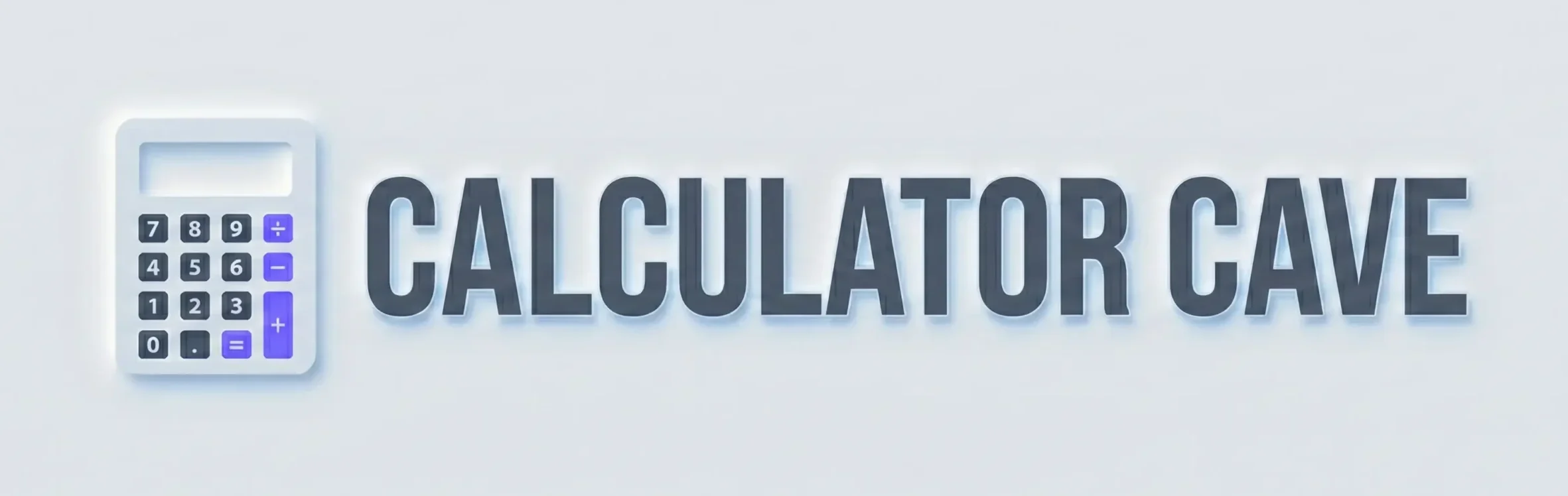3D Distance Calculator
Calculate the distance between two points in three-dimensional space using the distance formula. Enter the coordinates for two points to find the straight-line distance between them.
Enter Coordinates
Point A (X₁, Y₁, Z₁)
Point B (X₂, Y₂, Z₂)
Cite this content, page or calculator as:
Appreciate our scientific content creators and cite this page. Your support matters and keeps us motivated!
Distance Calculator | Three Dimensional Space
The Distance Calculator in Three Dimensional Space allows you to calculate the exact straight-line distance between two points in a 3D coordinate system. Simply enter two sets of coordinates — (X₁, Y₁, Z₁) and (X₂, Y₂, Z₂) — and the calculator instantly computes the result using the standard distance formula.
This tool is ideal for students, engineers, architects, and 3D designers who work with points, planes, and geometric models. It accepts positive or negative integers and decimals, making it flexible for all types of spatial calculations.
What Is Three Dimensional Space?
Three dimensional space, often written as 3D space or 3-dimensional space, is the environment in which we live and perceive the physical world. Every object we see has length, width, and height, which together define its position and volume in space.
A point in 3D space is represented by three coordinates (x, y, z):
- x – position along the horizontal axis
- y – position along the vertical axis
- z – position along the depth axis
For example, a point P(4, 5, 2) defines a specific location 4 units across, 5 units up, and 2 units deep in 3D space.
How the Distance Calculator Works
The Distance Calculator measures the shortest path between two points in three-dimensional space — a straight line. It applies the 3D Distance Formula, which is an extension of the Pythagorean Theorem into three axes.
Distance Formula (3D)
The formula to calculate distance between points (X₁, Y₁, Z₁) and (X₂, Y₂, Z₂) is:
d = √((x₂ − x₁)² + (y₂ − y₁)² + (z₂ − z₁)²)
Example: Calculate Distance Between Two Points
Let’s go step-by-step using an example.
Given points:
Point 1 (X₁, Y₁, Z₁) = (5, 6, 2)
Point 2 (X₂, Y₂, Z₂) = (−7, 11, −13)
Step 1 – Apply formula:
d = √((−7 − 5)² + (11 − 6)² + (−13 − 2)²)
Step 2 – Simplify parentheses:
d = √((−12)² + (5)² + (−15)²)
Step 3 – Square the terms:
d = √(144 + 25 + 225)
Step 4 – Add results:
d = √394
Step 5 – Find the square root:
d ≈ 19.849
So, the distance between the two points is approximately 19.85 units.
This example shows how the Distance Calculator simplifies multi-step math into an instant and accurate result.
Understanding Distance in 3D Geometry
In geometry, the distance between two points represents the length of the straight line connecting them. In three-dimensional space, the concept extends from the 2D plane to include the z-axis, which introduces depth.
When working in 3D:
- You can visualize each coordinate as defining a position in space.
- The line between two points is the hypotenuse of a 3D right-angled triangle.
- The distance formula combines the differences in all three directions.
This principle forms the basis of many applications in physics, computer graphics, engineering, and navigation systems.
How to Use the Distance Calculator Online
- Enter Coordinates:
Input the two sets of coordinates (X₁, Y₁, Z₁) and (X₂, Y₂, Z₂). - Click Calculate:
The calculator applies the distance formula automatically. - View Result:
It displays the straight-line distance between the two points in real time. - Supported Inputs:
- Positive or negative values
- Integers and decimal numbers
- Coordinate units such as meters, feet, or any consistent unit
This tool is precise and unit-independent, so as long as both points are entered in the same unit system, the result remains accurate.
Three Dimensional Space Examples
Understanding three-dimensional coordinates becomes easier with real-world examples:
- In architecture: calculating the diagonal distance between two points on different building levels.
- In computer graphics: determining the distance between two 3D objects in a simulation.
- In physics: computing the distance between two moving particles in space.
- In navigation: finding the straight-line path between two GPS coordinates (in 3D models).
Each example uses the same formula — the difference lies only in the units and coordinate scale.
Why Use a 3D Distance Calculator Instead of Manual Calculation
While the 3D distance formula is simple, manual calculations can lead to rounding or sign errors — especially when dealing with decimals or negative coordinates. The online Distance Calculator in 3D space:
- Eliminates manual computation errors
- Provides instant results
- Works with both positive and negative coordinates
- Accepts decimal values for higher precision
- Saves time in engineering, design, and academic settings
Whether you’re analyzing geometric shapes or measuring spatial models, it ensures reliable output every time.
Distance Formula in Geometry: A Deeper Look
The distance formula originates from the Pythagorean Theorem, which states that in a right-angled triangle:
a² + b² = c²
In two dimensions, distance is found using:
d = √((x₂ − x₁)² + (y₂ − y₁)²)
Adding a third dimension (z-axis) extends the theorem to:
d = √((x₂ − x₁)² + (y₂ − y₁)² + (z₂ − z₁)²)
This simple extension makes it possible to measure distance in real-world 3D scenarios, from computer-aided design to planetary science.
Units and Precision
The Distance Calculator does not impose any fixed units — you decide what measurement system to use. The result will always be in the same unit system as your inputs.
For example:
- If inputs are in meters, result is in meters.
- If inputs are in inches, result is in inches.
It also supports decimal precision, which is essential for accurate engineering and scientific work. For even more accuracy, select the number of significant figures or leave it on auto mode to let the system choose optimally.
3D Distance and Related Geometry Concepts
In geometry, distance connects closely with spatial relationships, surfaces, and volumes. Understanding distance can also help you compute other geometric properties of shapes in 3D.
For instance:
- When finding surface area or volume of 3D shapes like spheres or cones, you need accurate dimensions between points.
- The Capsule Volume Calculator uses distance logic when defining radius and side length of rounded solids.
- Similarly, tools like the Cylinder Geometry Calculator apply the same spatial measurements to determine radius, height, and volume.
All of these tools complement each other when studying geometric shapes and spatial dimensions.
Example Applications in Engineering and Science
- Mechanical Design:
Measuring 3D spacing between machine parts to prevent interference or collision. - Aerospace:
Determining the distance between satellite positions or components in orbit. - Computer Graphics:
Calculating distances between points in 3D modeling software for rendering or animation. - Physics:
Computing the separation between particles, celestial bodies, or coordinates in vector space. - Architecture:
Estimating diagonal lengths, heights, or slope dimensions in 3D building models.
These real-world uses highlight why the 3D distance formula remains one of the most fundamental tools in applied mathematics and science.
Practical Example in Real Coordinates
Given:
Point A (1.5, −2.3, 4)
Point B (−3.2, 7.5, 1)
Step 1: Plug values into formula
d = √((−3.2 − 1.5)² + (7.5 − (−2.3))² + (1 − 4)²)
Step 2: Simplify terms
d = √((−4.7)² + (9.8)² + (−3)²)
Step 3: Square each
d = √(22.09 + 96.04 + 9)
Step 4: Add
d = √127.13
Step 5: Result
d = 11.28 units
So, the straight-line distance between the two 3D points is 11.28 units.
Comparing 2D and 3D Distance Formulas
| Feature | 2D Distance | 3D Distance |
|---|---|---|
| Formula | √((x₂ − x₁)² + (y₂ − y₁)²) | √((x₂ − x₁)² + (y₂ − y₁)² + (z₂ − z₁)²) |
| Dimensions Used | Two (x, y) | Three (x, y, z) |
| Application | Flat surfaces | Real-world space |
| Common Uses | Maps, graphs, blueprints | Engineering, CAD, physics |
The 3D distance calculator expands upon 2D geometry to include depth — essential for modern 3D applications.
Connecting Distance to Other 3D Geometry Tools
Spatial analysis often requires multiple calculations beyond just distance. On CalculatorCave, you can explore other tools that complement the distance calculator, such as:
- Sphere Geometry Calculator – find radius, diameter, and surface area.
- Triangular Prism Geometry Tool – calculate prism volume and side areas.
- Surface Area Tool – compute area for complex 3D surfaces.
Each tool is designed to enhance your understanding of three dimensional geometry and improve precision in 3D problem solving.
Common Questions About the Distance Calculator
What is the formula for distance in 3D space?
The distance formula is d = √((x₂ − x₁)² + (y₂ − y₁)² + (z₂ − z₁)²).
Can I use decimals or negative values?
Yes. The calculator accepts both, ensuring accurate results for all coordinate types.
Do units matter in the calculation?
Units must be consistent for both points, but they don’t affect the formula. Results will be in the same unit system you use.
What’s the shortest distance between two points in space?
A straight line — the output given by this calculator represents that exact shortest path.
Can I use it for 2D coordinates?
Yes. If both z-values are zero, the calculator simplifies to the standard 2D distance formula.
The Distance Calculator in Three Dimensional Space is a powerful, practical tool for anyone working with 3D coordinates. It simplifies the process of finding the straight-line distance between two points using the universal 3D distance formula.
By automating the calculation, it eliminates errors, improves speed, and ensures accuracy for mathematical, scientific, and engineering applications. Whether you’re plotting points in 3D modeling, measuring physical space, or solving geometry problems, this calculator delivers reliable results instantly.
Explore other geometry and measurement tools at CalculatorCave.com to continue mastering the world of three dimensional space and beyond.