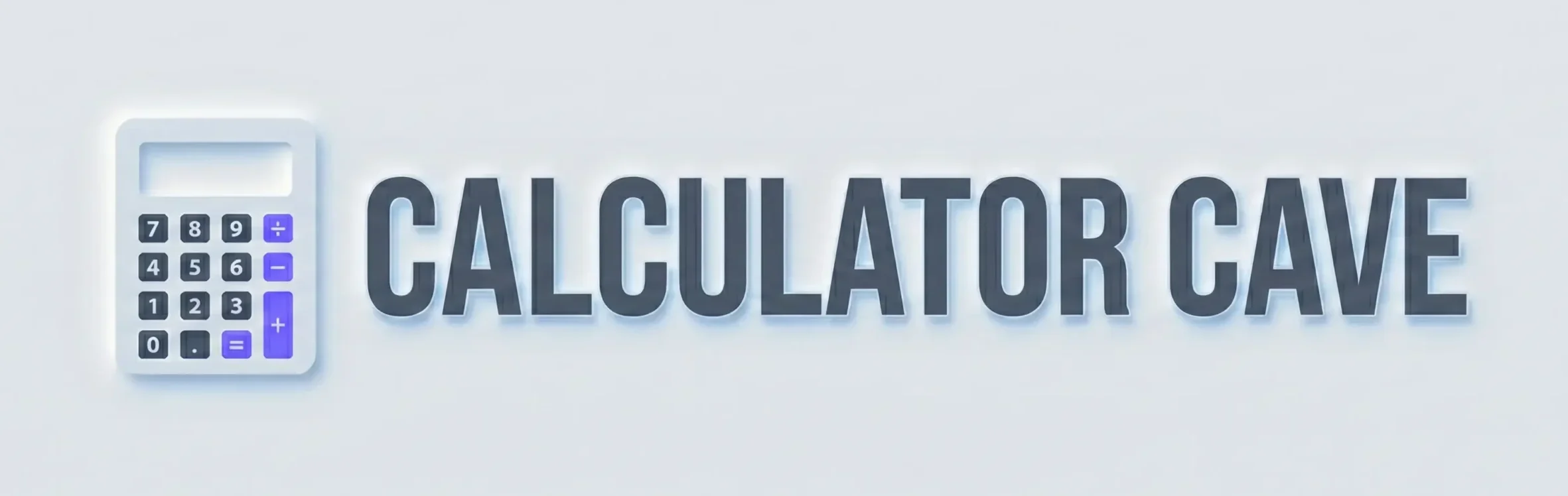2D Distance Calculator
Calculate the distance between 2 points in a two-dimensional plane. Enter (x1, y1) and (x2, y2) to get the distance formula calculation in the 2D plane and find the distance between the 2 points.
Enter Coordinates
Point 1 (x1, y1)
Point 2 (x2, y2)
Result
Distance Formula
The distance between two points is the length of the line connecting them, and the shortest distance is a straight line.
In a 2 dimensional plane, the distance between points (x1, y1) and (x2, y2) is given by the Pythagorean theorem:
d = √[(7 – 2)² + (8 – 3)²]
d = √[(5)² + (5)²]
d = √[25 + 25]
d = √[50]
d = 7.0711
Graph of the Line Connecting the Two Points
Cite this content, page or calculator as:
Appreciate our scientific content creators and cite this page. Your support matters and keeps us motivated!
- Primary Formula: d = √((x₂ – x₁)² + (y₂ – y₁)²)
- Concept Origin: Derived from the Pythagorean theorem.
- Applications: Geometry, navigation, engineering, computer graphics.
- Best For: Quick, accurate distance computation between any two points on a 2D plane.
- Bonus Tip: Use online tools like Distance Calculator 2D to save time and visualize results instantly.
What Is a Distance Calculator 2D?
Distance Calculator 2D helps you find the distance between two points in a two-dimensional plane using the standard distance formula derived from the Pythagorean theorem. This tool is essential for geometry, coordinate graphing, navigation, and physics problems where precise measurement between points matters.
In simple terms, it measures how far apart two points (x₁, y₁) and (x₂, y₂) are on a flat surface — the shortest path being a straight line.
Distance Formula in 2D Geometry
In a Cartesian coordinate system, the distance between two points is calculated using this plain text formula:
d = √((x₂ – x₁)² + (y₂ – y₁)²)
Here’s what each symbol represents:
- (x₁, y₁) → coordinates of the first point
- (x₂, y₂) → coordinates of the second point
- d → the distance between the two points
This formula is based on the Pythagorean theorem, which defines the relationship between the sides of a right triangle. The horizontal and vertical differences between the two points act as the triangle’s legs, and the straight line connecting them is the hypotenuse.
Step-by-Step Example: How to Calculate the Distance
Let’s use the Distance Calculator 2D step-by-step.
Suppose you want to find the distance between (5, 6) and (-7, 11).
Step 1: Substitute the coordinates into the distance formula:
d = √((-7 – 5)² + (11 – 6)²)
Step 2: Simplify the expressions inside parentheses:
d = √((-12)² + (5)²)
Step 3: Square the values:
d = √(144 + 25)
Step 4: Add the results:
d = √169
Step 5: Find the square root:
d = 13
The distance between the two points is 13 units.
Why the 2D Distance Calculator Is Useful
This calculator instantly computes results without manual errors. It’s widely used in:
- Geometry and Trigonometry: To measure line segments or diagonal distances.
- Physics: For calculating displacement or position change in a 2D plane.
- Computer Graphics: Determining pixel distances between objects.
- Navigation and Mapping: Measuring the straight-line distance between coordinates.
If you often deal with geometric measurements, try exploring the Geometry Plane Calculator to handle multiple shapes and coordinate-based problems efficiently.
Distance Formula Explained Visually
Imagine two points on a coordinate grid forming a right triangle with the x- and y-axes.
The difference in x-values (x₂ – x₁) represents the triangle’s base, while the difference in y-values (y₂ – y₁) is the height. The hypotenuse, which connects both points directly, represents the distance d.
If you visualize this on a line graph, you’ll notice the same geometric logic used in the Pythagorean Theorem Calculator.
How to Use the Online Distance Calculator 2D
Using the tool is simple:
- Enter the coordinates for both points (x₁, y₁) and (x₂, y₂).
- Click “Calculate Distance.”
- Instantly see the calculated distance and a graph showing the line segment connecting the two points.
- Optionally, explore the slope of the line using the Slope Calculator.
This visual output is particularly helpful for students and teachers visualizing geometry problems.
Example 2: Quick Manual Calculation
Let’s calculate the distance between (2, 3) and (5, 7):
d = √((5 – 2)² + (7 – 3)²)
= √((3)² + (4)²)
= √(9 + 16)
= √25
d = 5
Hence, the two points are 5 units apart in the 2D plane.
Common Applications of the 2D Distance Formula
- Coordinate Geometry: Essential for finding the length of sides in polygons or diagonals in rectangles.
- Map and GPS Systems: For straight-line distances (ignoring elevation).
- Robotics and Computer Vision: For calculating proximity between objects or movement paths.
- Engineering Design: Measuring distances in blueprints or CAD systems.
If your task involves shapes like circles or triangles, you can easily pair this tool with others such as the Circle Area Calculator or the Triangle Law of Cosines Calculator to compute more complex measurements.
Quick Distance Examples
| Point 1 (x₁, y₁) | Point 2 (x₂, y₂) | Formula Applied | Distance (d) |
|---|---|---|---|
| (2, 3) | (5, 7) | √((5-2)² + (7-3)²) | 5 |
| (0, 0) | (3, 4) | √((3-0)² + (4-0)²) | 5 |
| (1, 1) | (-2, -3) | √((-2-1)² + (-3-1)²) | 5 |
| (-4, 2) | (3, -2) | √((3+4)² + (-2-2)²) | 8.06 |
| (10, 10) | (13, 14) | √((13-10)² + (14-10)²) | 5 |
You can use the Midpoint Calculator to find the exact center between two points, complementing the distance result.
The Distance Calculator 2D is a reliable and simple tool for quickly finding the distance between any two points in a Cartesian plane. It transforms complex manual calculations into instant, accurate results — whether you’re solving geometry problems, designing in CAD software, or mapping navigation routes.
By understanding the distance formula and using tools that apply it automatically, you can save time, improve accuracy, and deepen your understanding of geometry and spatial relationships.