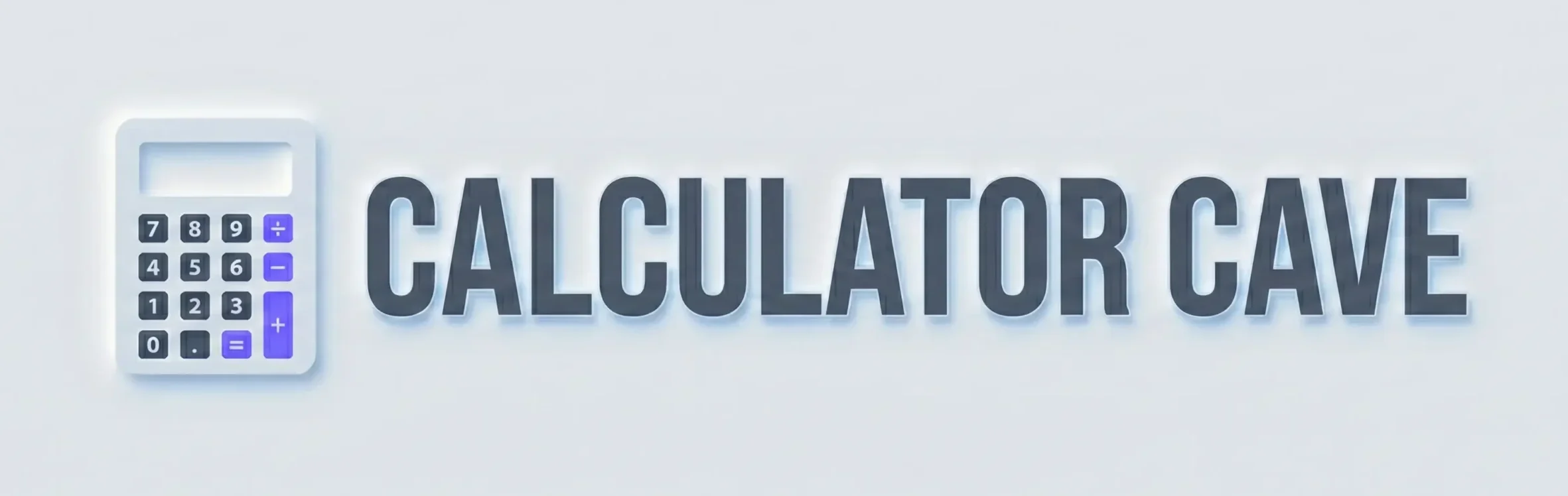Sales Tax Calculator
Calculate state, use, and local sales tax amounts
Calculation Results
State and Local Sales Tax Calculator
A State and Local Sales Tax Calculator helps you find the total amount of sales tax charged on a purchase, including state, use, and local taxes. Whether you’re a business owner calculating revenue or a shopper estimating the final cost, understanding how these taxes combine ensures accurate financial planning.
Explore more tax and money tools on CalculatorCave’s Money and Taxes Calculators page for quick, reliable financial calculations.
What Is a State and Local Sales Tax?
In the United States, sales tax is imposed by most states on goods and certain services. This tax rate can include a state sales tax, a use tax (for out-of-state purchases), and sometimes a local tax applied by counties, cities, or municipalities.
A use tax applies when goods are bought in a state without sales tax but are used in a state that charges one. For example, if you buy a product online from a state with no sales tax but have it shipped to your home state where tax applies, you’re responsible for paying the use tax.
How to Calculate State and Local Sales Tax
The State and Local Sales Tax Calculator simplifies the process by automatically applying each tax percentage to your entered price. However, you can also calculate it manually using simple formulas.
Sales Tax Formulas (Plain Text):
State Tax Amount = Price × (State Tax Percentage / 100)
Use Tax Amount = Price × (Use Tax Percentage / 100)
Local Tax Amount = Price × (Local Tax Percentage / 100)
Total Price = Price + State Tax Amount + Use Tax Amount + Local Tax Amount
For instance, if an item costs $500, with a 6% state tax and 2% local tax:
State Tax = 500 × (6 / 100) = 30
Local Tax = 500 × (2 / 100) = 10
Total = 500 + 30 + 10 = $540
Why State and Local Tax Rates Differ
Tax rates vary widely because each state (and often each local government) sets its own rules. For example, Oregon and New Hampshire charge no sales tax, while states like California or Tennessee have combined rates above 9% in some regions.
To make sure you’re applying the correct rates, always lookup your local and state tax rates or use the calculator to automatically factor them in. This is especially useful for e-commerce businesses that sell across multiple states.
State Tax vs. Use Tax
Although both taxes apply to goods and services, they differ in how they’re charged:
- State Sales Tax: Collected at the time of purchase within the state.
- Use Tax: Paid directly to the state if the purchase was made out-of-state but used locally.
Most individuals encounter use tax when buying goods online from a retailer that doesn’t collect sales tax at checkout.
For instance, if you purchase an item from a no-tax state and your home state charges 7%, you must report and pay that 7% as a use tax.
Including Local Taxes in Your Calculation
Local taxes are often added on top of state taxes by counties, cities, or municipalities. These small percentages may seem minor, but they can significantly affect total cost when accumulated over time.
For business owners or freelancers handling invoices, including accurate local tax calculations ensures compliance and avoids underpayment penalties.
If you regularly manage sales or income tax, try related tools such as the Gross Pay Calculator to determine earnings before tax deductions.
Example: Combined State, Use, and Local Sales Tax Calculation
Let’s take a complete example to illustrate:
- Price: $1,000
- State Tax: 5%
- Use Tax: 0%
- Local Tax: 2%
Calculation:
State Tax = 1,000 × (5 / 100) = 50
Use Tax = 1,000 × (0 / 100) = 0
Local Tax = 1,000 × (2 / 100) = 20
Total = 1,000 + 50 + 0 + 20 = $1,070
This means your total payment, including all taxes, would be $1,070.
How to Use the State and Local Sales Tax Calculator
- Enter the price of the product or service.
- Input the state tax percentage.
- If applicable, add a use tax percentage.
- Include any local tax percentage.
- The calculator instantly displays the total tax and final amount.
You can also check the reverse calculation using the Reverse Sales Tax Calculator to determine pre-tax amounts when you only know the total price.
Common Uses for Businesses and Individuals
Businesses rely on this calculator for:
- Invoice creation and accurate billing
- Sales and accounting compliance
- E-commerce pricing and checkout automation
Individuals use it to:
- Estimate total purchase costs before buying
- Plan big-ticket item purchases (like cars, furniture, or electronics)
- Calculate tax for online and cross-state purchases
For managing international purchases or conversions, you can also explore the Currency Converter on CalculatorCave.
The State and Local Sales Tax Calculator is an essential financial tool that saves time and ensures tax accuracy whether you’re a consumer, freelancer, or business owner. It simplifies complex multi-level tax systems into clear, instant results so you can stay compliant and informed.
By combining state, use, and local rates, you get a complete view of your total cost—helping you budget smarter and make informed purchase or pricing decisions.
References:
Wikipedia contributors. “Sales taxes in the United States.” Wikipedia, The Free Encyclopedia, 11 Apr. 2010.
Wikipedia contributors. “Use tax.” Wikipedia, The Free Encyclopedia, 24 Mar. 2010.