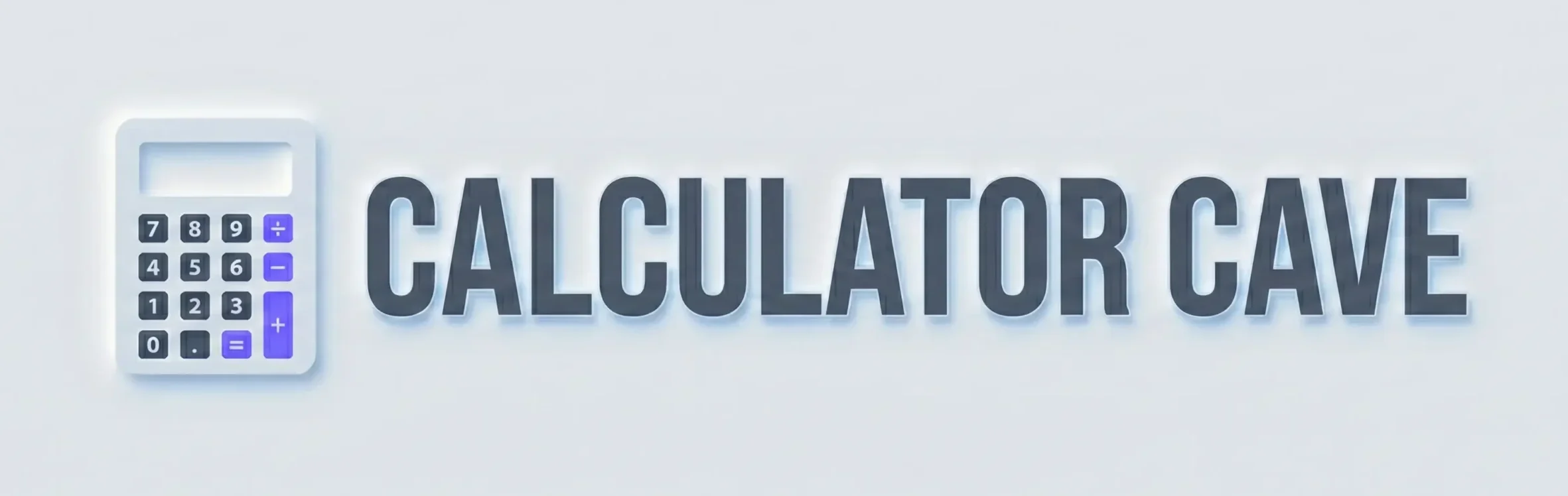Reverse Sales Tax Calculator
Calculate the original price and tax amount from total price paid
How Reverse Sales Tax Calculation Works
- Divide the tax rate by 100 to convert it to a decimal
- Add 1 to the tax rate to get the division factor
- Divide the total price by the division factor to get the original price
- Multiply the original price by the tax rate to get the tax amount
Example: If you paid $858 with a 7.25% tax rate, the original price is $800 and the tax amount is $58.
Reverse Sales Tax Calculator
Reverse Sales Tax Calculator helps you determine the original price of an item before tax and the exact amount paid in sales tax. If you know the total price (after tax) and the sales tax rate, this calculator instantly reveals the net price (price before tax) and the tax portion of your payment.
You can use this tool on CalculatorCave’s Money & Tax Calculators page, where you’ll also find other helpful finance tools to manage your everyday transactions.
What Is a Reverse Sales Tax Calculator?
A Reverse Sales Tax Calculator works backward from a total purchase amount to find how much of that total was the actual item price and how much was sales tax.
For instance, when you see a total charge on your receipt, it already includes tax. This calculator helps uncover what the pre-tax price was and how much tax you paid, using simple math.
How to Calculate Reverse Sales Tax
You can calculate the original list price and the tax amount from the total price and tax rate using a straightforward formula.
Here’s how the process works:
- Find the total price and the tax percentage.
- Divide the tax percentage by 100 to get the decimal tax rate.
- Add 1 to the tax rate — this becomes your division factor.
- Divide the total price by this division factor to find the price before tax.
- Multiply the price before tax by the decimal tax rate to get the sales tax amount.
Plain Text Formula:
Price before Tax = Total Price with Tax / (1 + Sales Tax Rate)
Sales Tax = Price before Tax × Sales Tax Rate
Reverse Sales Tax Example
Let’s say you bought a phone for a total of $858, and your state’s sales tax rate is 7.25%.
Step-by-step:
- Tax Rate = 7.25 / 100 = 0.0725
- Division Factor = 1 + 0.0725 = 1.0725
- Price before Tax = 858 / 1.0725 = 800
- Sales Tax = 800 × 0.0725 = 58
Result:
- Original Price (before tax): $800
- Sales Tax Paid: $58
This example clearly shows how the Reverse Sales Tax Calculator helps you separate your purchase total into its true components.
Why Use a Reverse Sales Tax Calculator?
Understanding the breakdown of your purchase helps you:
- Track business expenses accurately
- Estimate tax-deductible costs
- Manage invoices and receipts with transparency
- Verify that the correct tax rate was applied
For those who frequently handle transactions, a Tip Calculator can also come in handy to calculate restaurant or service gratuities on top of sales tax amounts.
Reverse Sales Tax Formula Breakdown
Let’s look at the formulas used by this calculator in more detail:
Sales Tax Rate = Sales Tax Percent / 100
Price before Tax = Total Price with Tax / (1 + Sales Tax Rate)
Sales Tax = Price before Tax × Sales Tax Rate
Price before Tax = Total Price with Tax - Sales Tax
These simple algebraic formulas make it easy to work backward from any total price to its tax-free equivalent.
Sales Tax vs. Reverse Sales Tax
A regular sales tax calculation adds tax to a base price, while a reverse sales tax calculation removes the tax from a total amount.
Example comparison:
- Regular Sales Tax Formula:
Total Price = Base Price × (1 + Tax Rate) - Reverse Sales Tax Formula:
Base Price = Total Price / (1 + Tax Rate)
If you want to estimate taxes before making a purchase, you can use the Sales Tax Calculator for standard calculations or the Reverse Sales Tax Calculator for after-purchase deductions.
Common Use Cases
The Reverse Sales Tax Calculator is ideal for:
- Small business owners reviewing invoices
- Freelancers analyzing receipts for expense reporting
- Consumers confirming post-purchase tax details
- Accountants adjusting tax-inclusive payments
It’s also useful for comparing state and local tax rates, which vary depending on where you live and shop.
Tips for Accurate Reverse Tax Calculations
To ensure precision in your results:
- Use the exact tax percentage (for example, 7.25%, not just 7%)
- Double-check whether your total price includes local or city taxes
- Round final results to two decimal places for clarity
- Keep receipts to match against calculated tax amounts
For tracking inflation-adjusted earnings or the effect of taxes on your salary, you can also try Gross Pay Calculator or Inflation Calculator tools.
Easily Find Price Before Tax
The Reverse Sales Tax Calculator on CalculatorCave.com gives you a quick and precise way to find how much of your total bill was the original cost versus sales tax.
Formula Recap:
Price before Tax = Total Price with Tax / (1 + Sales Tax Rate)
Sales Tax = Price before Tax × Sales Tax Rate
Whether you’re reviewing a purchase, balancing your budget, or managing business accounts, this calculator takes the guesswork out of post-tax amounts — giving you transparent and reliable results in seconds.