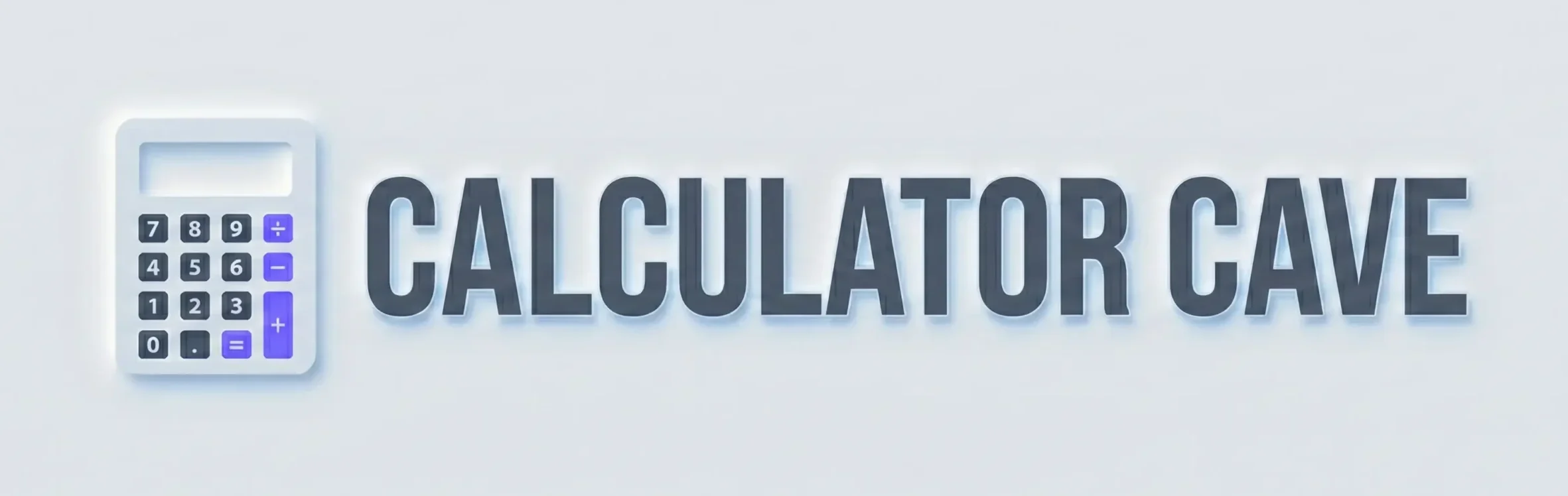Mortgage Payment Calculator
Calculate your total monthly mortgage payment including taxes and insurance
Payment Breakdown
Payment Breakdown
Note: This calculator provides an estimate of your monthly mortgage payment. When keeping taxes and insurance in an escrow account, the payment charged by your financial institution could be different. This calculator does not include PMI (Private Mortgage Insurance) or HOA fees if applicable.
Mortgage Payment Calculator with Taxes and Insurance
When buying a home, most people focus only on the loan principal and interest. But in reality, your true monthly mortgage payment includes more than that. Property taxes and homeowners insurance are major costs that your lender often bundles into your monthly bill through an escrow account. That’s why using a Mortgage Payment Calculator with Taxes and Insurance is the smartest way to budget accurately before you sign on the dotted line.
For a simple calculation without insurance and taxes, use this mortgage calculator without taxes and insurance.
Why Use a Mortgage Payment Calculator with Taxes and Insurance?
A standard mortgage calculator shows you only principal + interest (P&I). While that’s useful, it ignores the real costs of homeownership. If your lender requires escrow, you’ll also pay property taxes and homeowners insurance monthly.
For example:
- A $300,000 mortgage at 6.5% interest over 30 years shows a $1,896 monthly payment (principal + interest).
- But if property taxes are $3,600/year ($300/month) and homeowners insurance is $1,200/year ($100/month), your actual monthly payment is $2,296.
That’s a $400+ difference—something you don’t want to overlook when planning your budget.
How the Mortgage Payment Calculator with Taxes and Insurance Works
The formula for calculating your mortgage with taxes and insurance is straightforward.
Step 1: Calculate Monthly Principal & Interest
The standard mortgage payment formula is:
M = P × [r(1+r)^n] / [(1+r)^n – 1]
Where:
- M = Monthly principal & interest payment
- P = Loan amount (mortgage principal)
- r = Monthly interest rate (annual rate ÷ 12)
- n = Total number of payments (years × 12)
Step 2: Add Monthly Taxes & Insurance
- Monthly Taxes = Annual Property Taxes ÷ 12
- Monthly Insurance = Annual Homeowners Insurance ÷ 12
Step 3: Add Them All Together
Total Mortgage Payment = Principal + Interest + Monthly Taxes + Monthly Insurance
This final number is the true monthly mortgage obligation most homeowners pay.
Example Mortgage Payment with Taxes and Insurance
| Mortgage Details | Value |
|---|---|
| Loan Amount (P) | $300,000 |
| Interest Rate (r) | 6.5% (0.065 ÷ 12 = 0.0054 monthly) |
| Loan Term (n) | 30 years (360 months) |
| Annual Property Taxes | $3,600 ($300/month) |
| Annual Insurance | $1,200 ($100/month) |
Step 1: Principal + Interest = $1,896
Step 2: Taxes + Insurance = $400
Total Mortgage Payment = $2,296/month
This example shows how easily taxes and insurance can change affordability.
If you want to see payments over time, check the Loan Payment Table
Key Inputs for the Mortgage Payment Calculator
When using the Mortgage Payment Calculator with Taxes and Insurance, you’ll need to enter:
- Mortgage Amount – The total loan you are borrowing or current balance.
- Mortgage Term – Total years to repay (commonly 15, 20, or 30 years).
- Interest Rate – Your annual mortgage rate (not APR).
- Annual Taxes – Enter the yearly property tax bill.
- Annual Insurance – Enter the yearly homeowners insurance premium.
The calculator will instantly show:
- Monthly Principal & Interest
- Monthly Taxes & Insurance
- Total Monthly Mortgage Payment
Benefits of Using This Calculator
- Realistic Budgeting – Prevents underestimating costs.
- Better Loan Comparisons – Compare lenders more accurately.
- Avoid Surprises – Know the real monthly obligation before committing.
- Plan for Escrow – Lenders often collect taxes & insurance as part of the payment.
- Future-Proofing – See how rising taxes or insurance could impact your budget.
Common Mistakes Homebuyers Make Without This Calculator
- Ignoring Taxes & Insurance – Leading to “payment shock” after closing.
- Confusing APR vs. Interest Rate – APR includes fees, but calculators use the stated interest rate.
- Assuming Taxes Stay the Same – Taxes often increase, especially in growing communities.
- Forgetting Insurance Add-Ons – Flood insurance or higher coverage can raise payments.
Mortgage Payment Calculator vs. Mortgage Calculator Without Taxes and Insurance
| Feature | With Taxes & Insurance | Without Taxes & Insurance |
|---|---|---|
| Includes Principal + Interest | ✅ Yes | ✅ Yes |
| Includes Property Taxes | ✅ Yes | ❌ No |
| Includes Homeowners Insurance | ✅ Yes | ❌ No |
| Reflects Escrow Payments | ✅ Yes | ❌ No |
| Best For | Realistic monthly budgeting | Quick loan-only estimates |
If you only want to know the loan repayment portion, use a mortgage calculator without taxes and insurance. But for actual affordability, the full calculator with taxes and insurance is more accurate.
Tips for Lowering Your Monthly Mortgage Payment
Even after calculating the full payment, there are ways to reduce costs:
- Shop Around for Insurance – Premiums vary widely; compare multiple quotes.
- Appeal Property Taxes – If your home is over-assessed, challenge it with your local authority.
- Consider a Longer Term – A 30-year loan lowers payments compared to 15-year terms (though you pay more interest over time).
- Make a Larger Down Payment – Reduces principal and may eliminate PMI (private mortgage insurance).
- Refinance When Rates Drop – Locking in a lower rate can cut monthly payments significantly.
To explore more financial tools beyond monthly payments, visit our Loan and Mortgage Calculators hub. It covers everything from basic mortgage estimates to in-depth amortization schedules and repayment plans.
Plan Smarter with a Mortgage Payment Calculator with Taxes and Insurance
Buying a home is one of the biggest financial decisions you’ll ever make. Relying only on a basic mortgage calculator risks underestimating your true costs. By using a Mortgage Payment Calculator with Taxes and Insurance, you’ll see the full picture of your monthly obligation—including escrow costs your lender may require.
With this knowledge, you can:
- Budget more effectively
- Compare loans with confidence
- Avoid surprises at closing
Pro tip: Revisit the calculator annually, since taxes and insurance often increase over time. Staying ahead ensures your home remains comfortably affordable.