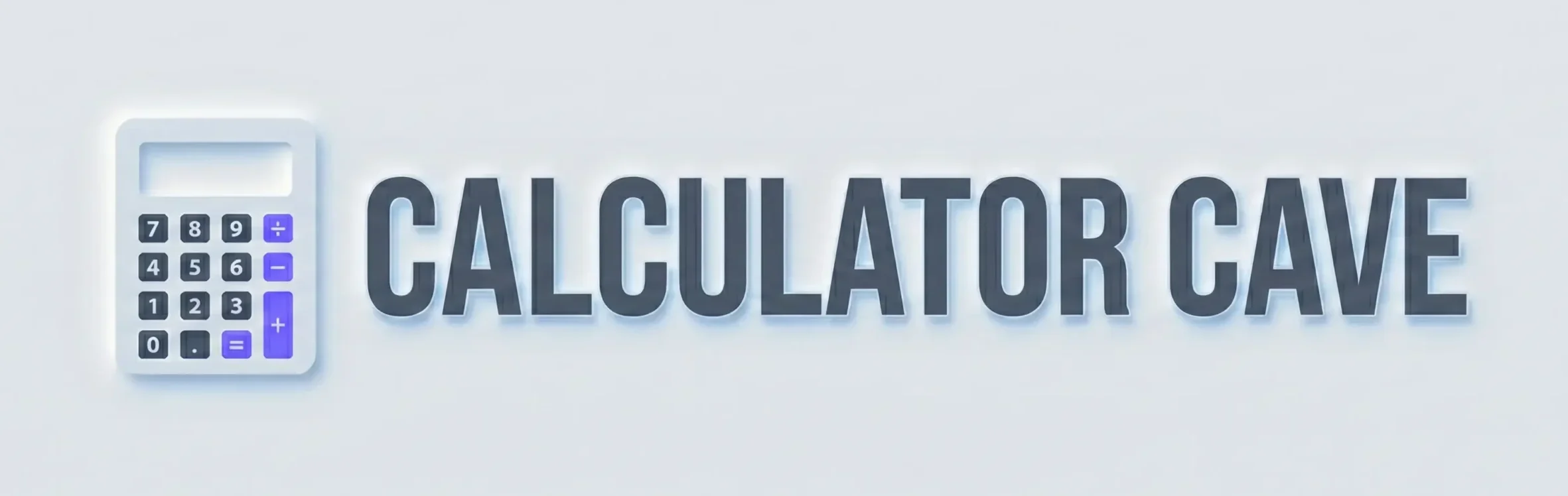Mortgage Calculator
Calculate your monthly mortgage payments based on loan amount, term, and interest rate
Step-by-Step Mortgage Payment Calculation
Mortgage Calculator
When buying a home or refinancing, knowing exactly how much your mortgage will cost each month is essential. A mortgage calculator helps you figure out monthly payments, interest costs, and the total loan payoff amount—so you can plan your budget with confidence. To include annual insurance and taxes in your calculations, use this mortgage calculator with taxes and insurance.
What Is a Mortgage Calculator?
A mortgage calculator is an online tool that estimates your monthly mortgage payment based on:
- Mortgage amount (loan principal)
- Mortgage term (loan length in years)
- Interest rate (annual percentage charged on the loan)
- Taxes and insurance (optional, but important for real-world budgeting)
This tool gives you a quick way to answer the question: “How much will my mortgage cost me each month?”
Key Inputs in a Mortgage Calculator
To get accurate results, you’ll need to understand the main inputs:
1. Mortgage Amount
This is the loan principal. If you’re buying a house, it’s usually:
Mortgage Amount = Purchase Price – Down Payment
If refinancing, it’s the current balance you owe.
2. Mortgage Term
This is the length of the loan, usually:
- 15 years (higher monthly payments, less total interest)
- 30 years (lower monthly payments, more total interest)
3. Interest Rate
This is the annual nominal interest rate (not the APR). It represents what the lender charges you for borrowing the money.
4. Taxes and Insurance (Optional)
While not part of the mortgage payment itself, most homeowners also pay:
- Property Taxes – usually collected monthly with your mortgage payment.
- Homeowners Insurance – required by lenders to protect the property.
- PMI (Private Mortgage Insurance) – applies if your down payment is under 20%.
You can also explore the Mortgage Payment Calculator to estimate monthly payments based on loan terms.
How to Calculate Mortgage Payments (Formula)
Mortgage payments are calculated using a standard amortization formula. The payment consists of principal + interest.
Monthly Payment Formula (PMT):
PMT = PV × [ i(1 + i)^n ] ÷ [ (1 + i)^n – 1 ]
Where:
- PMT = monthly payment
- PV = loan amount (present value of mortgage)
- i = monthly interest rate (annual rate ÷ 12 ÷ 100)
- n = total number of months (loan term × 12)
Example Calculation
Let’s calculate the monthly payment for:
- Mortgage Amount (PV) = $250,000
- Interest Rate = 6% annually
- Loan Term = 30 years
Step 1: Convert interest rate to monthly:
i = 6 ÷ 100 ÷ 12 = 0.005
Step 2: Total months:
n = 30 × 12 = 360
Step 3: Apply formula:
PMT = 250,000 × [0.005 × (1.005)^360] ÷ [(1.005)^360 – 1]
PMT ≈ $1,499.00 per month (principal + interest only).
Mortgage Calculator with Taxes and Insurance
To estimate true monthly payments, you should also include:
- Property Taxes: average 1–2% of home value per year
- Insurance: typically $800–$2,000 annually
- PMI: ranges from 0.5%–1.5% of loan amount yearly
Adjusted Monthly Payment = Principal + Interest + Taxes + Insurance (+ PMI if applicable)
If you’re paying extra toward your loan, use the Mortgage Repayment with Extra Payments Calculator to see how it impacts your schedule.
Amortization Schedule: How Payments Are Split
In the beginning of a mortgage, most of your payment goes toward interest, not principal. Over time, this flips.
Here’s a simplified example for a $250,000 loan at 6% for 30 years:
| Year | Monthly Payment | Interest Paid | Principal Paid | Remaining Balance |
|---|---|---|---|---|
| 1 | $1,499 | $1,250 | $249 | $249,751 |
| 10 | $1,499 | $1,000 | $499 | $212,000 |
| 20 | $1,499 | $650 | $849 | $134,000 |
| 30 | $1,499 | $7 | $1,492 | $0 |
Benefits of Using a Mortgage Calculator
- Budget planning: Know what you can afford before house hunting.
- Compare loans: Test 15-year vs. 30-year terms.
- Interest savings: See how extra payments reduce payoff time.
- Realistic costs: Factor in insurance, taxes, and PMI.
How Extra Payments Affect Your Mortgage
Making even one extra payment per year or adding $100 monthly can shave years off your loan.
Example: For a $250,000 mortgage at 6% over 30 years:
- Standard payoff = 30 years
- With $100 extra monthly = about 26 years
- Interest saved = over $30,000
For more smart tools to plan your financing, explore our complete range of Loan Calculators. Whether you’re calculating mortgages, comparing interest rates, or setting up amortization schedules, you’ll find every calculator you need in one place.
For an amortized breakdown of your loan, visit our Amortization Schedule Calculator
Frequently Asked Questions About Mortgage Calculators
1. Does a mortgage calculator show APR?
No, it shows payments based on the nominal interest rate, not APR.
2. Can I calculate bi-weekly payments?
Yes, divide your monthly payment by 2 and make payments every two weeks. This results in 13 full payments per year, helping pay off your loan faster.
3. Is PMI included automatically?
No, but many calculators let you add PMI if your down payment is under 20%.
4. Are taxes and insurance required?
Yes, but they vary widely by location and provider, so they’re estimated separately.
A mortgage calculator is one of the most powerful tools for homebuyers and homeowners. It helps you see the true cost of a loan, compare options, and make informed financial decisions. By using the formula and adjusting for insurance, taxes, and extra payments, you can find the mortgage strategy that best fits your budget and long-term goals.