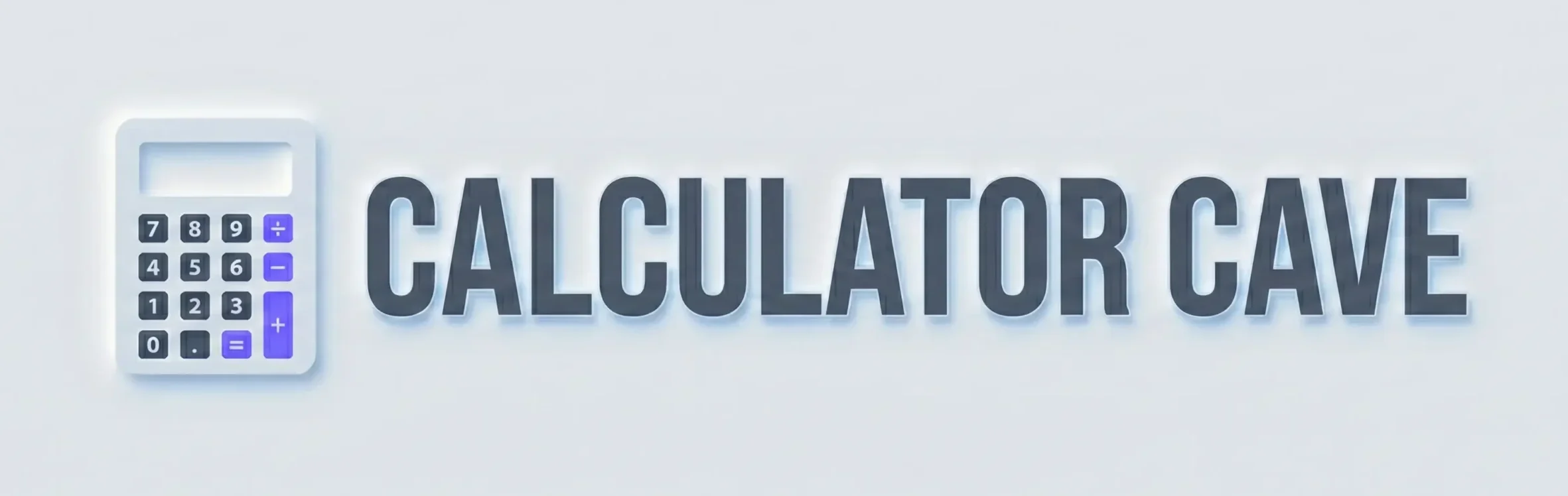Loan Payment Table Generator
Calculate your monthly loan payments for different loan amounts and interest rates
How It Works
The calculator uses the standard loan payment formula:
PMT = PV × r × (1 + r)^n / [(1 + r)^n – 1]
Where:
PMT = Monthly Payment
PV = Loan Amount (Present Value)
r = Monthly Interest Rate (Annual Rate / 12 / 100)
n = Number of Payments (Loan Term in Months)
| Loan Amount |
|---|
Loan Payment Table Generator
When you’re planning for a car loan or home mortgage, one of the first questions is: How much will my monthly payment be? A Loan Payment Table Generator lets you quickly compare payments across different loan amounts, interest rates, and repayment periods. This helps you budget better, avoid surprises, and choose the right financing option.
For more tools that help visualize your loan journey, explore our Loan Calculators portal. It includes amortization charts, repayment planners, and mortgage estimators for complete financial clarity.
What is a Loan Payment Table Generator?
A Loan Payment Table Generator is a financial tool that produces a lookup table showing monthly payments across various loan amounts and interest rates, for a fixed repayment period. Instead of calculating each scenario individually, the table shows everything at a glance.
This is especially useful when comparing car loans, personal loans, or mortgages, where interest rates vary slightly and loan amounts can differ by thousands of dollars.
Why use it?
- It saves time.
- It shows how small changes in rates or amounts affect monthly payments.
- It’s printable and easy to share with family or financial advisors.
Formula for Loan Payments (PMT)
The standard formula for calculating a fixed monthly loan payment is:
PMT = PV × [ r(1 + r)^n ] ÷ [ (1 + r)^n – 1 ]
Where:
- PMT = Monthly Payment
- PV = Present Value (loan amount)
- r = Interest Rate per period (decimal form). If annual rate = R%, then r = R/100 ÷ 12
- n = Number of payment periods (months)
This is the classic amortization formula. It ensures the loan is fully paid off with equal monthly installments.
- If you prefer a full amortization chart, the Amortization Schedule Calculator gives a detailed timeline.
Example: Car Loan Payments Lookup Table
Let’s say you’re buying a car with a price between $15,000 and $20,000. Banks are offering rates between 2.5% and 3.5%, and you want a 4-year (48-month) loan.
Using the formula, here’s a Loan Payment Table:
Loan Payment Table (48 Months)
| Loan Amount | 2.50% | 2.75% | 3.00% | 3.25% | 3.50% |
|---|---|---|---|---|---|
| $15,000 | 328.71 | 330.36 | 332.01 | 333.67 | 335.34 |
| $15,500 | 339.67 | 341.37 | 343.08 | 344.80 | 346.52 |
| $16,000 | 350.62 | 352.38 | 354.15 | 355.92 | 357.70 |
| $16,500 | 361.58 | 363.40 | 365.22 | 367.04 | 368.87 |
| $17,000 | 372.54 | 374.41 | 376.28 | 378.16 | 380.05 |
| $17,500 | 383.50 | 385.42 | 387.35 | 389.29 | 391.23 |
| $18,000 | 394.45 | 396.43 | 398.42 | 400.41 | 402.41 |
| $18,500 | 405.41 | 407.44 | 409.49 | 411.53 | 413.59 |
| $19,000 | 416.37 | 418.46 | 420.55 | 422.65 | 424.76 |
| $19,500 | 427.32 | 429.47 | 431.62 | 433.78 | 435.94 |
With this table, you can instantly see how both loan size and interest rate change your monthly cost.
How to Create Your Own Loan Payment Table
You can generate a custom loan payment lookup table in several ways:
- Spreadsheet (Excel/Google Sheets):
- Use the PMT formula:
=PMT(rate/12, n, -PV) - Create a grid of loan amounts and interest rates.
- Use the PMT formula:
- Online Loan Payment Table Generators:
- Tools like CalculatorCave or other financial calculators can automatically generate printable tables.
- Manual Calculation:
- Use the PMT formula with different values of PV and R.
- Organize results into a table.
Why Use a Loan Payment Table Instead of Just a Calculator?
A single loan calculator gives one result at a time. A Loan Payment Table Generator shows you a range of scenarios side by side.
Advantages:
- Better comparison shopping
- Spot small changes in interest rates
- Easier to plan budgets
- Great for negotiating with lenders
For example, noticing that a 0.25% lower rate saves you $10–$15 a month can give you leverage when choosing between banks.
Loan Payment Table for Mortgages
Mortgage loans are typically much larger, so differences in interest rates matter even more. For instance, let’s compare a $250,000 loan over 30 years (360 months) at different interest rates.
Mortgage Payment Table (30-Year Term)
| Loan Amount | 5.00% | 5.25% | 5.50% | 5.75% | 6.00% |
| $200,000 | 1,073.64 | 1,104.41 | 1,135.58 | 1,167.15 | 1,199.10 |
| $225,000 | 1,207.34 | 1,242.46 | 1,275.03 | 1,312.54 | 1,348.99 |
| $250,000 | 1,341.05 | 1,380.51 | 1,421.47 | 1,458.93 | 1,498.87 |
| $275,000 | 1,474.75 | 1,518.56 | 1,567.92 | 1,604.32 | 1,648.76 |
| $300,000 | 1,608.46 | 1,656.61 | 1,714.36 | 1,750.72 | 1,798.65 |
Here, a small 0.25% change in interest rate means a difference of nearly $40 per month—or about $14,000 over the life of the loan.
Tips for Using Loan Payment Tables
- Always check total cost: Monthly payments look small, but over time they add up significantly.
- Compare lenders carefully: Even a fraction of a percent in interest can save thousands.
- Consider term length: Shorter loans mean higher monthly payments but much less total interest.
- Use for negotiation: Showing awareness of rate impacts gives you confidence when discussing terms.
A Loan Payment Table Generator is more than just a calculator—it’s a planning tool. By laying out payment scenarios side by side, you gain a clearer picture of what your car loan or mortgage will really cost. Whether you’re buying a $15,000 car or financing a $300,000 home, these tables help you make smarter financial choices.
For maximum convenience, use a printable loan payment table from an online generator, or build your own in Excel. Either way, the insight you gain can save you money and stress.
Key takeaway: Always use a Loan Payment Table Generator before committing to a loan. It’s the simplest way to compare options, plan your budget, and make financially sound decisions.