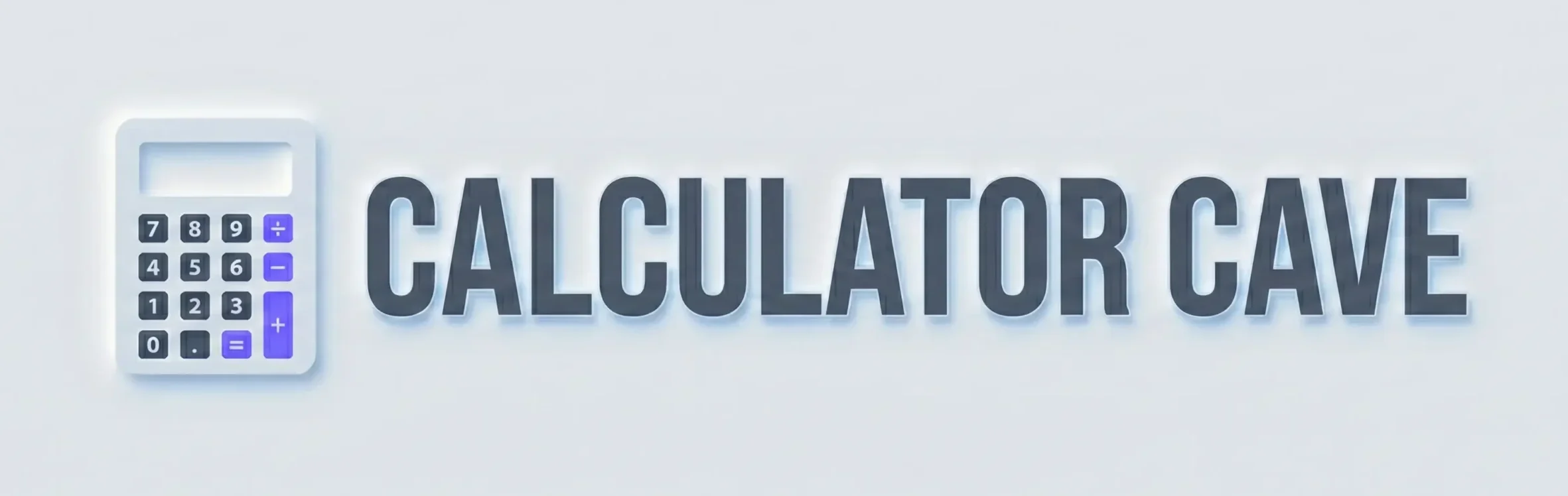Checkbook Balance Calculator
Use this calculator to balance your checkbook with your bank statement
How to Balance Your Checkbook
- Compare your checkbook register with your bank statement
- Note any transactions in your register not on the statement
- Enter the required amounts in the calculator above
- Click “Calculate Balance” to see if your records match
- If they don’t match, review your transactions for errors
Calculator Inputs
Checkbook Register Balance Enter the ending balance in your check register.
Bank Statement Balance Enter the ending balance from your current bank statement.
Service Charges Enter any service charges on this statement that you have not calculated into your checkbook register balance.
Interest Enter any interest received on this statement that you have not calculated into your checkbook register balance.
Outstanding Drafts Withdrawals in your register but not shown on this statement including ATM transactions, Point of Sale (POS) charges, checks, etc.
Outstanding Deposits Deposits in your register but not appearing on this statement.
Checkbook Balance Calculator
Balancing your checkbook is one of the simplest and most effective ways to keep your personal finances organized. The Checkbook Balance Calculator on CalculatorCave.com helps you quickly reconcile your checkbook register with your latest bank statement, ensuring that every transaction—whether deposit or withdrawal—is correctly recorded.
If you often manage personal or household accounts, you can explore more helpful tools in our Personal Finance and Accounting Calculators section.
What is a Checkbook Balance Calculator?
A checkbook balance calculator helps you match the balance shown in your checkbook register with the balance shown on your bank statement. In other words, it’s a digital tool that makes reconciling your records with the bank’s records fast and error-free.
By entering details like your checkbook register balance, bank statement balance, service charges, interest, outstanding drafts, and outstanding deposits, the calculator determines whether your financial records are in sync.
This ensures your checkbook balance reflects your true available funds—critical for budgeting, avoiding overdrafts, and catching errors before they cause bigger problems.
Why You Should Balance Your Checkbook
In the age of online banking, many people assume that balancing a checkbook is outdated. However, errors can still occur due to timing differences, delayed deposits, or unauthorized transactions. Balancing your checkbook manually or using a calculator acts as a double-check system to ensure accuracy.
Here’s why it matters:
- Detect errors early: Whether it’s a wrong charge, a missed entry, or an unprocessed deposit, balancing reveals discrepancies.
- Avoid overdrafts: You’ll know exactly how much money is truly available.
- Improve financial awareness: Understanding where your money goes helps with budgeting and planning.
- Track pending transactions: Outstanding checks or deposits that haven’t cleared can affect your actual balance.
If you need to track multiple financial entries, the Adding Machine Calculator can help you quickly total long lists of transactions before balancing your checkbook.
How to Balance a Checkbook Step by Step
Balancing your checkbook involves comparing your personal record of transactions with the official bank statement. Follow these steps:
1. Review Your Checkbook Register
Start by checking your most recent checkbook register balance—this is the total after recording all deposits and withdrawals.
2. Compare to Bank Statement
Next, find the ending balance on your bank statement. Enter both balances into the calculator.
3. Account for Service Charges and Interest
If your bank charged any service fees or added interest, include those values in the calculator. For example:
Plain Text Formula:
Adjusted Checkbook Balance = Checkbook Register Balance - Service Charges + Interest
This adjusted balance reflects what your checkbook should show if all automatic transactions were recorded.
4. Identify Outstanding Transactions
Now, look for transactions that haven’t cleared the bank yet:
- Outstanding Drafts: Withdrawals, checks, or ATM transactions not yet processed.
- Outstanding Deposits: Deposits you made that don’t appear on the current statement.
Enter these values into the calculator.
5. Calculate and Compare
Once all entries are made, click “Calculate Balance.” The tool will show your adjusted balance. This figure should match your checkbook register total.
If there’s a mismatch, carefully recheck your math or confirm that all transactions were entered correctly.
Example Calculation
Let’s say:
- Checkbook Register Balance = $2,000
- Bank Statement Balance = $1,950
- Service Charges = $25
- Interest = $10
- Outstanding Drafts = $100
- Outstanding Deposits = $175
Plain Text Formula:
Adjusted Bank Balance = Bank Statement Balance - Outstanding Drafts + Outstanding Deposits
Adjusted Bank Balance = 1950 - 100 + 175 = 2025
Plain Text Formula:
Adjusted Checkbook Balance = Checkbook Register Balance - Service Charges + Interest
Adjusted Checkbook Balance = 2000 - 25 + 10 = 1985
If these two balances don’t match ($2025 vs. $1985), there’s a discrepancy of $40. That means you may have a missing transaction, incorrect entry, or timing issue.
Common Reasons for Mismatched Balances
- Missed entries: Forgetting to record small fees or automatic deposits.
- Duplicate transactions: Entering the same transaction twice.
- Bank errors: Rare, but possible—especially with deposits or electronic payments.
- Timing differences: A check written near the statement date may not appear until the next period.
Using a reliable checkbook calculator minimizes these issues by organizing and calculating all related values in one place.
For converting numerical transaction amounts into words (for checks or records), try our Numbers to Words Converter. It ensures clarity when writing checks or maintaining manual logs.
How Often Should You Balance Your Checkbook?
Ideally, balance your checkbook each time you receive a new bank statement—typically once per month. However, if you write many checks or make frequent transactions, balancing weekly helps maintain tighter control.
Consistency is key: keeping your records current ensures your financial overview stays accurate and stress-free.
Tips for Maintaining an Accurate Checkbook
- Record every transaction immediately—don’t rely on memory.
- Include small fees (like ATM surcharges) and direct deposits.
- Use online tools like the Checkbook Balance Calculator for speed and accuracy.
- Cross-check with other financial tools such as the Money Math Calculator to verify totals before reconciling.
Balancing your checkbook might seem like an old-school habit, but it’s a timeless method for keeping your finances under control. With CalculatorCave’s Checkbook Balance Calculator, you can reconcile your records with precision and confidence.
Accurate recordkeeping not only prevents overdrafts and missed transactions but also strengthens your overall financial management. Keeping your checkbook and bank statement aligned ensures that every dollar is exactly where it should be—working for you, not against you.