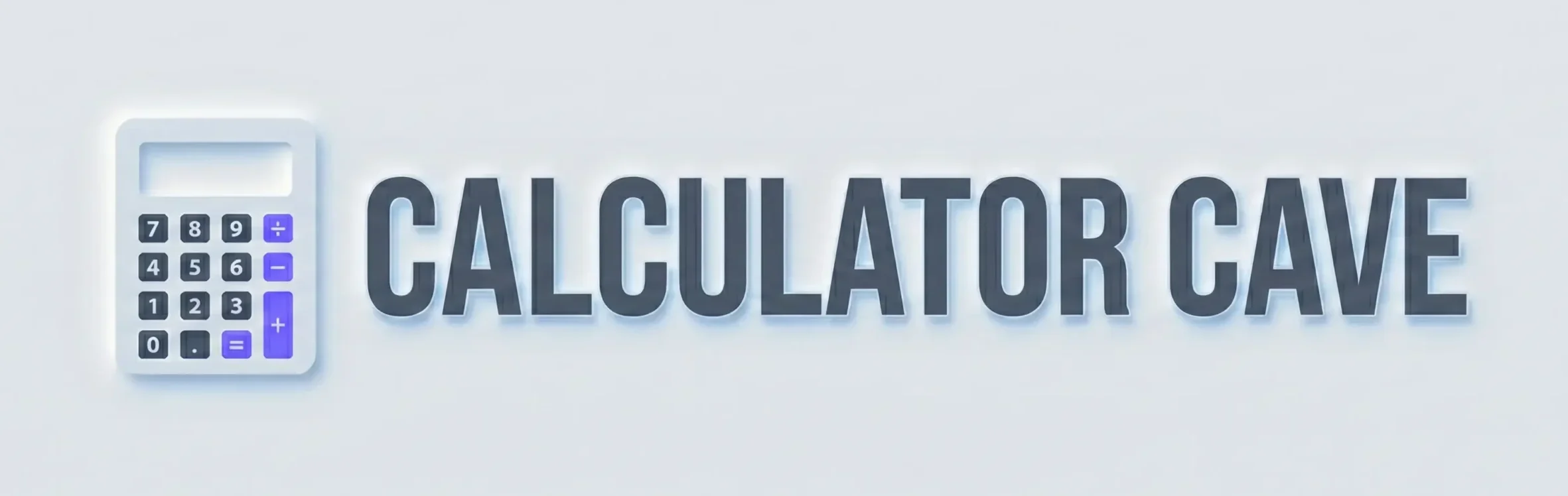Amortization Calculator
Calculate your loan repayment schedule with equal principal payments
Monthly Payment
–
Total Interest
–
Total Payments
–
Amortization Schedule
Amortization Schedule Calculator
Amortization Schedule Calculator: Equal Principal Payments — use this guide to build a printable amortization schedule for loans or mortgages that use equal principal payments (a fixed principal, declining-interest loan).
Loan Payment = Principal Amount + Interest Amount
The more typical car loan and mortgage amortization schedule includes consistent loan payment amounts over the term of the loan. For each equal payment, the amount applied to interest decreases and the amount applied to principal increases.
Why use an Amortization Schedule Calculator: Equal Principal Payments
Loans with equal principal payments keep the principal portion of every scheduled payment the same. That means total payments decline over time because interest is computed on a shrinking balance. This structure is common in some mortgages and many auto or commercial loans where predictable principal reduction is prioritized.
Benefits:
- Faster principal reduction early in the schedule.
- Predictable principal portion for budgeting.
- Lower total interest than an equal-payment loan if you compare the same principal and interest rate — because early principal reduction reduces future interest.
Trade-offs:
- Higher initial payments compared to equal-payment (annuity) loans, which can impact cash flow early on.
Key terms (short)
- Loan Amount (L) — the principal you borrow.
- Annual Interest Rate (r_annual) — stated annual rate (e.g., 6% = 0.06).
- Number of Payments (N) — total payments to repay the loan (months, quarters, etc.).
- Payment Frequency — e.g., monthly (12), quarterly (4), yearly (1).
- Periodic Rate (r_periodic) — r_annual / payments_per_year.
- Principal per payment (P_fixed) — L / N.
- Interest for period i (I_i) — outstanding_balance_{i-1} * r_periodic.
- Payment for period i (PMT_i) = P_fixed + I_i.
Plain text formulas (use these in your calculator)
All formulas assume compounding coincides with payments.
- Periodic interest rate:
r_periodic = r_annual / payments_per_year - Fixed principal per payment:
P_fixed = Loan_Amount / Number_of_Payments - Interest each period (for payment i):
I_i = Outstanding_Balance_{i-1} * r_periodic - Total payment each period:
PMT_i = P_fixed + I_i - Outstanding balance update after payment i:
Outstanding_Balance_i = Outstanding_Balance_{i-1} - P_fixed - Initial conditions:
Outstanding_Balance_0 = Loan_Amount
These are plain text formulas — copy them directly into a spreadsheet or code.
You can compare this to a standard Amortization Schedule Calculator to see how payments differ.
Worked example (printable amortization table)
Loan assumptions:
- Loan Amount (L) = $12,000
- Annual Interest Rate = 6% (0.06)
- Term = 12 monthly payments (N = 12)
- Payments per year = 12 →
r_periodic = 0.06 / 12 = 0.005(0.5% per month) P_fixed = 12,000 / 12 = $1,000principal each month
We compute month-by-month:
Month 1:
- Outstanding_Balance_0 = $12,000
- I_1 = 12,000 * 0.005 = $60.00
- PMT_1 = 1,000 + 60 = $1,060.00
- Outstanding_Balance_1 = 12,000 – 1,000 = $11,000
Month 2:
- I_2 = 11,000 * 0.005 = $55.00
- PMT_2 = 1,000 + 55 = $1,055.00
- Outstanding_Balance_2 = 11,000 – 1,000 = $10,000
… and so on until month 12.
Printable table (copy/paste into spreadsheet)
| Payment No | Beginning Balance | Principal (P_fixed) | Interest (I_i) | Payment (PMT_i) | Ending Balance |
|---|---|---|---|---|---|
| 1 | 12,000.00 | 1,000.00 | 60.00 | 1,060.00 | 11,000.00 |
| 2 | 11,000.00 | 1,000.00 | 55.00 | 1,055.00 | 10,000.00 |
| 3 | 10,000.00 | 1,000.00 | 50.00 | 1,050.00 | 9,000.00 |
| 4 | 9,000.00 | 1,000.00 | 45.00 | 1,045.00 | 8,000.00 |
| 5 | 8,000.00 | 1,000.00 | 40.00 | 1,040.00 | 7,000.00 |
| 6 | 7,000.00 | 1,000.00 | 35.00 | 1,035.00 | 6,000.00 |
| 7 | 6,000.00 | 1,000.00 | 30.00 | 1,030.00 | 5,000.00 |
| 8 | 5,000.00 | 1,000.00 | 25.00 | 1,025.00 | 4,000.00 |
| 9 | 4,000.00 | 1,000.00 | 20.00 | 1,020.00 | 3,000.00 |
| 10 | 3,000.00 | 1,000.00 | 15.00 | 1,015.00 | 2,000.00 |
| 11 | 2,000.00 | 1,000.00 | 10.00 | 1,010.00 | 1,000.00 |
| 12 | 1,000.00 | 1,000.00 | 5.00 | 1,005.00 | 0.00 |
Total paid = sum of PMT_i = $12,000 principal + $405 interest = $12,405.
Total interest = $405.
How to implement this in a spreadsheet (3 easy steps)
- Columns: Payment#, BeginBal, Principal, Interest, Payment, EndBal.
- Cell formulas (example with Excel-like references):
BeginBal(1) = LoanAmountPrincipal = =LoanAmount / N(absolute reference)Interest = =BeginBal * (r_annual / payments_per_year)Payment = =Principal + InterestEndBal = =BeginBal - Principal- Drag down for N rows.
- Formatting: round money to 2 decimals. Optionally compute dates with
EDATE()for monthly payments.
Comparison: Equal principal vs equal payment (annuity)
| Feature | Equal Principal (declining payment) | Equal Payment (annuity) |
|---|---|---|
| Payment pattern | Decreasing over time | Constant each period |
| Early payment size | Higher initially | Lower initially |
| Principal portion | Constant each period | Increases over time |
| Interest paid overall | Often lower total interest (due to faster principal reduction) | Typically higher interest when compared on same rate & term |
| Budgeting | Harder early on | Easier (flat payments) |
If your priority is reducing total interest paid and you can handle higher early payments, equal principal is attractive.
Payment frequency, compounding, and rounding notes
- This article assumes compounding coincides with payments. If your loan compounds more/less frequently than payments, adjust
r_periodicaccordingly. - Rounding: most lenders round monetary amounts to cents. Small rounding differences can leave a tiny residual balance at the final payment. You can add a final adjustment row: set final principal = remaining balance.
- Extra payments: extra principal payments reduce future interest drastically under equal principal schedules because they lower the fixed outstanding balance immediately.
Printable CSV (quick copy)
Payment,BeginBalance,Principal,Interest,Payment,EndBalance
1,12000.00,1000.00,60.00,1060.00,11000.00
2,11000.00,1000.00,55.00,1055.00,10000.00
3,10000.00,1000.00,50.00,1050.00,9000.00
4,9000.00,1000.00,45.00,1045.00,8000.00
5,8000.00,1000.00,40.00,1040.00,7000.00
6,7000.00,1000.00,35.00,1035.00,6000.00
7,6000.00,1000.00,30.00,1030.00,5000.00
8,5000.00,1000.00,25.00,1025.00,4000.00
9,4000.00,1000.00,20.00,1020.00,3000.00
10,3000.00,1000.00,15.00,1015.00,2000.00
11,2000.00,1000.00,10.00,1010.00,1000.00
12,1000.00,1000.00,5.00,1005.00,0.00
Practical tips for borrowers and lenders
- Borrowers: if you expect rising income or want to minimize total interest, equal principal schedules can save money. But prepare for the largest payments upfront.
- Lenders: equal principal promotes rapid principal turnover and can reduce credit exposure faster.
- Refinancing: when refinancing, compare remaining total interest under each structure — identical interest rate + term can produce different totals due to payment timing.
- Taxes: interest paid might be tax-deductible in some jurisdictions (mortgage interest). Since interest declines faster under equal principal, your deductible interest may drop quickly — check with your tax advisor.
Common mistakes to avoid
- Using annual rate directly without converting to periodic rate (
r_periodic). - Forgetting compounding alignment (payments vs compounding frequency).
- Rounding only at the end — round each payment to cents as lenders do.
- Assuming equal payments — equal principal yields different cash-flow profile; don’t mix formulas.
Quick checklist before building your schedule
- ✔️ Confirm Loan Amount and Annual Interest Rate.
- ✔️ Decide Number of Payments (N) and Payment Frequency (monthly, quarterly…).
- ✔️ Ensure compounding frequency matches payment frequency (or adapt
r_periodic). - ✔️ Choose whether to round every row to 2 decimals.
- ✔️ Add a final adjustment row if residual < 0.01 due to rounding.
Q: Is total interest always lower with equal principal?
A: Usually yes for the same nominal rate and term, because more principal is repaid earlier, reducing interest accrual. But compare actual amortization totals because payment timing matters.
Q: Can I make extra payments?
A: Yes — extra principal payments reduce future interest and shorten the term. On equal principal loans extra payments accelerate the fall in interest even faster.
Q: What if compounding is different from payment frequency?
A: Convert the annual rate to the effective periodic rate matching your compounding schedule, then use that r_periodic in the formulas.
Discover more calculators like this one in our Loan and Mortgage Calculators category. Compare different amortization types, payment plans, and loan scenarios to make the most informed financial decisions.
Final notes — implement and print
Use the plain text formulas above to build your calculator in Excel, Google Sheets, or code. For a printable table, paste the CSV into a spreadsheet, format currency, and print with landscape orientation. Bold key headings when printing to make rows scannable.
Remember: an Amortization Schedule Calculator: Equal Principal Payments gives clarity and control — you can see exactly how much principal you’re chipping away each period and watch interest fall. Smart money moves start with transparency.