Numbers to Words Converter
Convert numbers to words in different formats for various applications
Converted Result
About This Converter
This tool converts numbers to words in different formats for various applications:
- Formal Writing: Follow style guides for reports and academic papers
- Legal Documents: Prevent confusion in checks, contracts, and financial documents
- Accessibility: Make numbers easier to read for screen readers
- Clear Communication: Enhance understanding in speeches and presentations
Supports numbers up to 300 digits (1e-300 to 1e+300) and scientific E notation.
Numbers to Words Converter
Numbers to Words Converter tools are essential for writing clarity, financial accuracy, and legal precision. Whether you need to spell out amounts on checks, prepare academic papers, or simply make large numbers easier to understand, converting numbers to words saves time and prevents mistakes.
What Is a Numbers to Words Converter?
A numbers to words converter transforms numeric values into written words in various formats such as lowercase, UPPERCASE, Title Case, or Sentence case. This makes it simple to copy and paste results into documents, financial forms, or presentations.
Modern converters support:
- Small and large numbers (up to 300 digits).
- Scientific notation like
1e+100or1.0 x 10^100. - Currency values in USD for writing checks.
- Multiple formatting styles for professional or casual writing.
Example:
- Input:
5075.62 - Output: “Five thousand seventy-five and 62/100 dollars.”
Converting Very Large Numbers into Words
Large numbers are difficult to read as digits. A converter makes them manageable. For instance, a googol (1 followed by 100 zeros) can be expressed as:
- 1 googol = 10^100
- 1 googol = 1.0 × 10^100
- 1 googol = 1E100
- 1 googol = ten duotrigintillion
Interestingly, “googol” is not commonly used in mathematics but is a useful way to demonstrate scale. Without a converter, spelling out such massive numbers would be almost impossible.
Why Convert Numbers into Words?
Spelling out numbers may seem unnecessary, but there are strong reasons for doing so:
1. In Formal Writing
Style guides such as APA recommend when to spell out numbers. For example:
- Numbers under 10 are usually written in words.
- At the start of a sentence, always write numbers as words.
Example:
- Incorrect:
25 participants joined the study. - Correct: “Twenty-five participants joined the study.”
2. In Legal and Financial Documents
Writing out amounts prevents fraud and removes ambiguity. For instance, changing $100 to $1000 is easy with digits but much harder when written as “one hundred dollars.”
You can also use tools like the Checkbook Calculator to track amounts in both figures and words, ensuring consistency in financial records.
3. Accessibility
Screen readers interpret “$100” and “one hundred dollars” differently. Converting numbers into words ensures clarity for people using assistive technology.
4. Clarity in Communication
Presentations, speeches, and infographics often use words instead of digits to highlight scale. Saying “five thousand six hundred wild tigers left in the world” is more impactful than showing “5,600.”
Writing Numbers as Words for USD Currency
When dealing with money, numbers to words conversion is especially important. Checks, contracts, and invoices often require both the numeric and written form of amounts.
For example:
$5,979,294.35should be written as:
“Five million nine hundred seventy-nine thousand two hundred ninety-four dollars and thirty-five cents.”
Benefits of spelling out amounts in words:
- Legal clarity in contracts.
- Fraud prevention by making it harder to alter numbers.
- Standard business practice in accounting and banking.
For managing personal or business finances, tools like the Adding Machine Calculator can help double-check sums before converting amounts into words.
How to Write a Check Using Numbers to Words Converter
Even in the digital age, checks are still widely used by landlords, small businesses, and government offices. Here’s how to write one properly:
Step 1: Write the Date
- US format: 08/25/2025
- UK format: 25-08-2025
- ISO format: 2025-08-25
Step 2: Fill in the Payee’s Name
Write the full name of the person or company receiving the payment.
Step 3: Write the Amount in Numbers
For example: 5,075.62.
Step 4: Write the Amount in Words
Use the converter to spell it out:
“Five thousand seventy-five and 62/100 dollars.”
Pro tip: Draw a line after the words to prevent tampering.
Step 5: Sign the Check
Your signature finalizes the payment.
Step 6 (Optional): Add a Memo
Example: “September Rent” or “Invoice #123.”
If you fill out the check correctly the check looks like this:
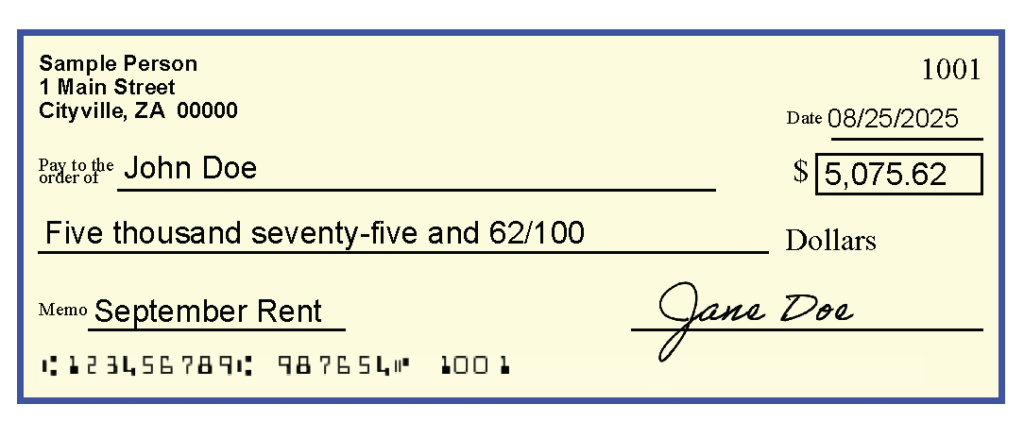
If you want to make sure you don’t overdraft when writing checks, use the Checkbook Balance Calculator to track available funds.
Numbers to Words in Scientific and Academic Writing
Scientific notation is often used for extremely large or small values. For example:
1e-6= “one millionth”1e+24= “one septillion.”
A converter saves time in reports where clarity matters, especially when describing measurements, probabilities, or data sets.
Advantages of Using a Numbers to Words Converter
- Speed – Convert instantly instead of manually counting digits.
- Accuracy – Avoid typos or misread numbers.
- Flexibility – Choose between lowercase, UPPERCASE, Title Case, or Sentence case.
- Professionalism – Produce clean, formal documents.
A numbers to words converter is more than a convenience—it’s a tool for accuracy, security, and clear communication. From checks and contracts to presentations and research papers, writing numbers as words avoids mistakes and enhances readability.
Whether you’re converting scientific notation, spelling out currency amounts, or just simplifying large figures like a googol, the converter ensures precision. And when paired with financial calculators like the Adding Machine Calculator or Checkbook Balance Calculator, you’ll have complete confidence in your written amounts.